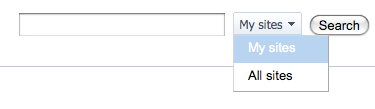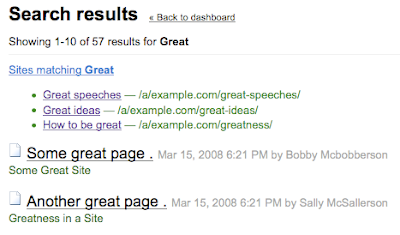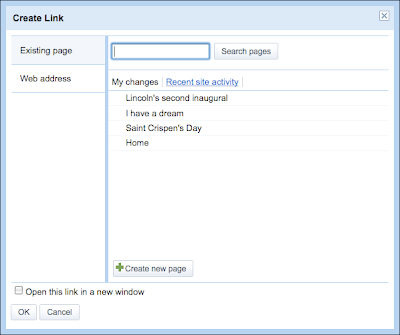Sites goes international
Wednesday, October 22, 2008
Labels: Google Sites Blog
Today we added support for 37 more languages. Google Sites will use your browser settings to determine the language to display, and if you would like to override this setting, go to the "User settings" page linked from your "My sites" page.
In addition to the new languages, we have made a few improvements to the service. We moved the toolbar for creating and editing pages to the top of the page to make it easier to differentiate site content from application functionality, and we shifted site settings into this navigation bar. The list page now offers a default sort option via the "customize list" dialog, and the recent list items gadget has more sort options. We also added the ability to opt out of change notifications for changes you make on the "User settings" page.
We feel it is important to thank all of you for using Google Sites. In the first four months since our full launch, over one million Sites were created, and we look forward to the millions more to come.
Here are the 38 languages we are supporting with this release: Bulgarian, Catalan, Chinese (Simplified), Chinese (Traditional), Croatian, Czech, Danish, Dutch, English, English (UK), Filipino, Finnish, French, German, Greek, Hindi, Hungarian, Indonesian, Italian, Japanese, Korean, Latvian, Lithuanian, Norwegian, Polish, Portuguese (Brazil), Portuguese (Portugal), Romanian, Russian, Serbian, Slovak, Slovenian, Spanish, Swedish, Thai, Turkish, Ukrainian, Vietnamese